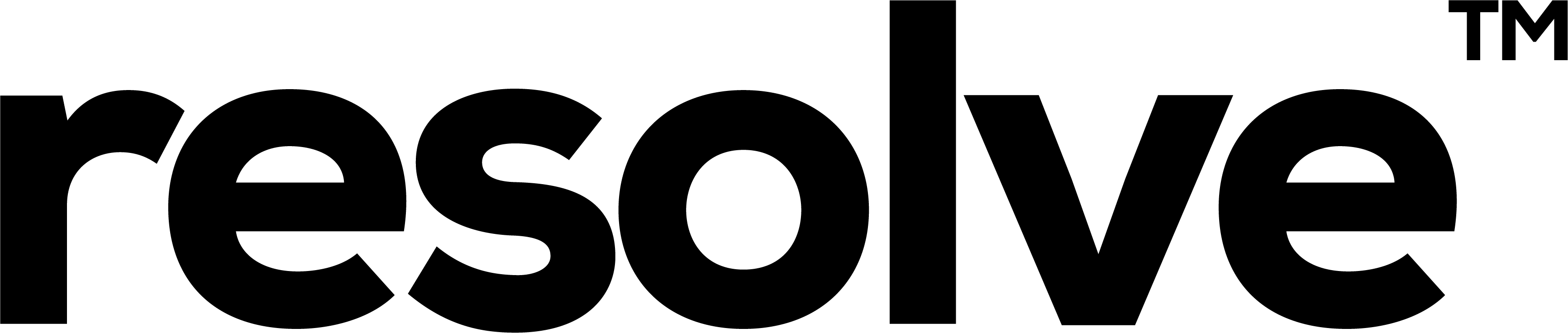Framework
Typography
Headings
When creating a header, all you need to do is add before your header or use the contextual toolbar. You can keep adding up to six n a row to make the headers smaller.
Heading 1
Heading 2
Heading 3
Heading 4
Heading 5
Heading 6
Links
If you paste in a URL, like https://clapat-themes.com – it’ll automatically be linked up. But if you want to customise your anchor text, you can do that too! Here’s a link to the ClaPat Website.
Floating Image
This is a text with a which you can use as you want in each paragraph.
Quoting
If you want to add a quote, you just need to add a blockquote to the beginning of the line or use the contextual toolbar, and it will put it into the quote format.
Our time is limited, so don’t waste it living someone else’s life. Don’t be trapped by dogma which is living with the results of other people’s thinking.
Tables
This theme supports responsive tables that will display a horizontal scroll bar if the screen is too small to display the full content.
| # | Heading | Heading | Heading | Heading |
|---|---|---|---|---|
| 1 | Cell | Cell | Cell | Cell |
| 2 | Cell | Cell | Cell | Cell |
| 3 | Cell | Cell | Cell | Cell |
| 4 | Cell | Cell | Cell | Cell |
| 5 | Cell | Cell | Cell | Cell |
Highlighting
Highlighting text can help bring important information immediately to the reader’s attention. When creating a highlighting text, all you need to do is add a == before and after your text in a Markdown card.
Unordered list
- Item number one
- Item number two
- Item number one
- Item number two
- Item number three
Ordered list
- Item number one
- Item number two
- Item number one
- Item number two
- Item number three
Code
If you’re a technical writer, you may want to use example snippets of code to teach your readers a particular syntax.
.awesome-thing {
display: block;
width: 100%;
}Text Indentation
You don’t see this visual style as much in web pages because browsers, by default, display paragraphs with space underneath them as a way to show where one ends and another begins, but if you want to style a page to have that print-inspired indent style on paragraphs, you can do so with the text-indent style property.
Text Indentation
There are many variations of passages of Lorem Ipsum available, but the majority have suffered alteration in some form, by injected humour, or randomised words which don’t look even slightly believable.